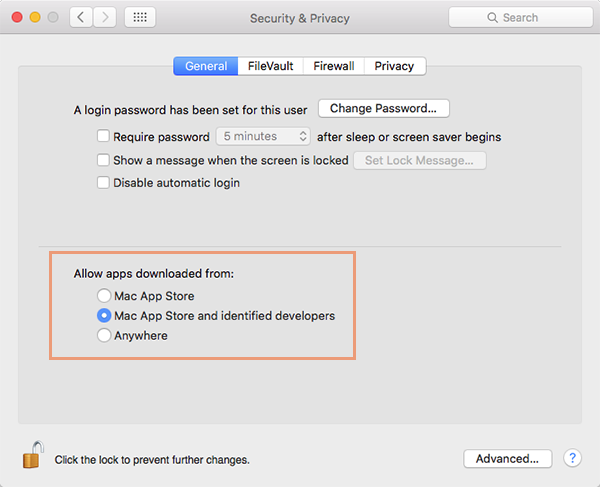How to install of a package.
When a downloaded package is double-clicked, the following dialogue appears.
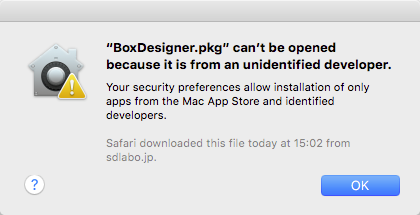
Countermeasure.
"Right click" or "Control key" + the icon clicked and "Open" is chosen.
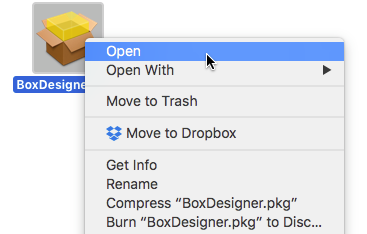
"Open" button click on the next dialogue.
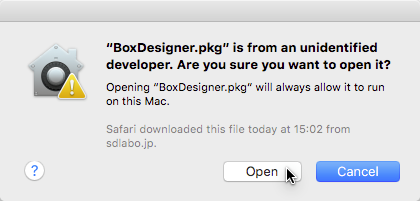
A package would normally open.
The type of the PC's password is needed.
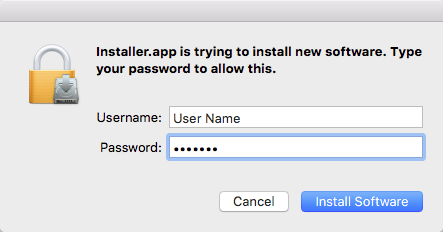
More Information.
Launch "System Preferences" => Choice "Security & Privacy"=> Choice besides "Mac App Store"